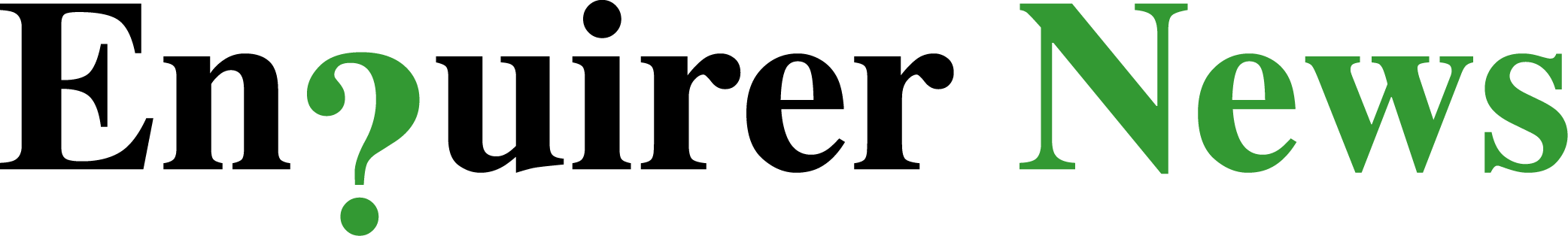Google is expanding its Gemini AI feature to provide greater insight into the videos stored in Google Drive. Previously available for documents and PDFs, Gemini now offers a way to summarize video content, allowing users to extract key information without having to watch the entire clip.
Gemini AI for Video Summaries
The new feature provides a chatbot-like interface where users can easily request summaries or ask for specific information from videos. For instance, Gemini can list action items mentioned during recorded meetings or highlight the most significant updates from an announcement video. This innovation is designed to save users time by eliminating the need for manual note-taking and video scrubbing.
How It Works
To use this feature, captions must be enabled for videos, and users can access it through either the overlay previewer in Google Drive or a new browser tab window. The Gemini video feature is currently available in English for Google Workspace and Google One AI Premium users, as well as those with the Gemini Business or Enterprise add-ons. It may take a few weeks for full rollout.
Video Engagement Data
Alongside the Gemini AI update, Google is introducing a feature that tracks engagement for Drive videos. The video player in Drive will now display how many times a video has been opened within the Analytics section of the Details panel, giving users insights into how their videos are performing and how much attention they are receiving.