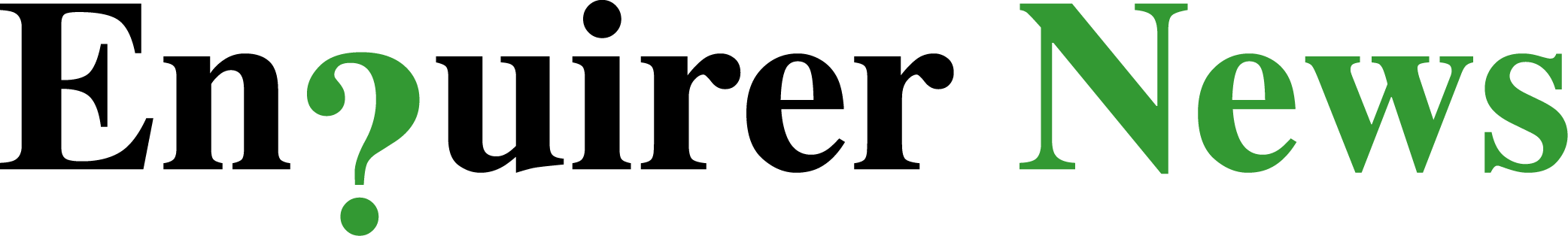Google has officially rolled out its AI-powered “Help me edit” tool in Google Photos to all eligible Android users in the United States. After launching first on the Pixel 10 series, the conversational photo-editing feature is now widely available, offering a more intuitive way to enhance images without relying on traditional sliders and filters. This update marks another major step in Google’s integration of conversational AI into its suite of consumer products.
Eligibility and Setup Requirements
According to Google’s official announcement, U.S.-based Android users can now access the Help me edit feature provided they meet specific requirements. Users must be 18 or older, have their Google Account language set to English (US), and enable both Face Groups and location estimates in their settings. In addition, the feature depends on activating “Ask Photos” under the “Gemini features in Photos” section. Users who disabled this function to return to classic search will need to re-enable it.
Once the settings are in place, users can access conversational editing by tapping the edit icon within Google Photos. The feature appears as a chat-based assistant at the bottom of the screen, allowing users to type or speak requests like “remove reflections” or “brighten this photo,” streamlining what used to require multiple manual adjustments.
Advanced AI Editing Features
The Help me edit tool supports a variety of advanced AI-driven editing tasks that go beyond simple color and brightness changes. Users can:
- Remove unwanted elements like reflections or chain-link fences
- Enhance portraits using AI-powered studio lighting
- Expand image framing by generating realistic background extensions
These capabilities are made possible through the same Gemini AI technology integrated into Google’s broader ecosystem, allowing Photos to interpret user commands in natural language and deliver professional-grade edits with minimal effort. Early reports confirm that the tool is now functioning on major Android devices, including the OnePlus 13 and Galaxy Z Fold 7, signaling a complete U.S. rollout.
Other Google Photos Updates
In addition to conversational editing, Google is updating its collage creation tool to improve usability. The refreshed interface will make it easier to add multiple photos, choose templates, and share collages directly from the editing screen. However, these enhancements are being released gradually and have not yet reached all users.
Google also announced that Nano Banana support — previously introduced in AI Mode and Lens — will be coming to Photos “in the weeks ahead,” further expanding cross-feature AI integration within its photo ecosystem.
With the nationwide rollout of Help me edit, Google continues to push the boundaries of AI-assisted creativity. By transforming complex editing tasks into simple conversations, the company is redefining how users interact with their photo libraries. While additional updates such as improved collage tools and Nano Banana support are still pending, the conversational editor’s availability on nearly all Android devices marks a significant milestone in Google’s broader AI-driven strategy.